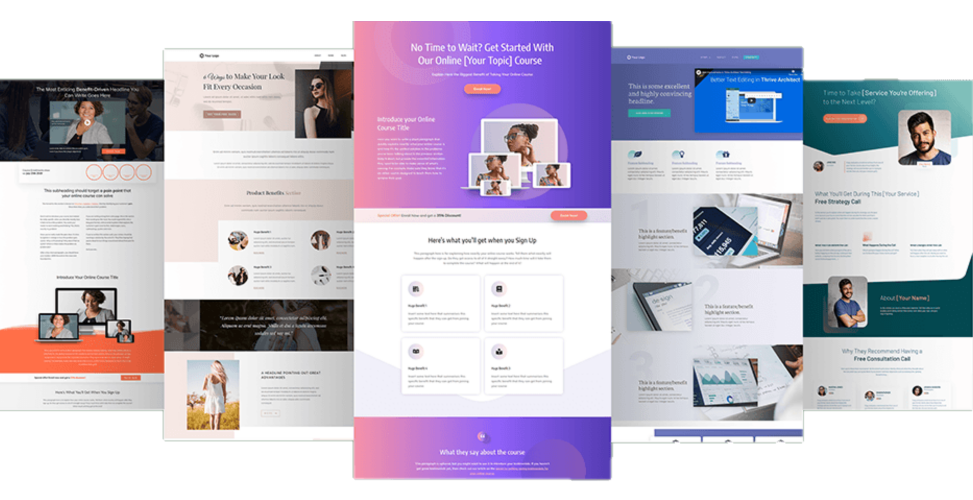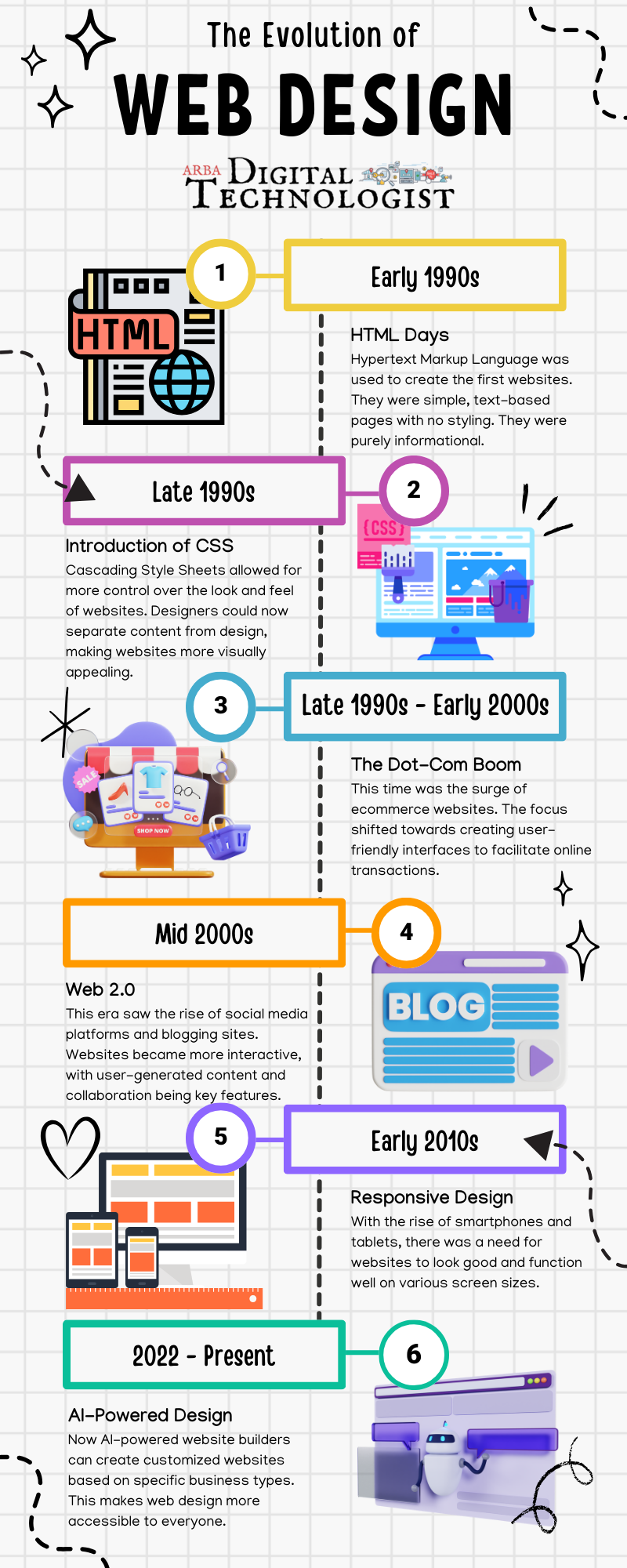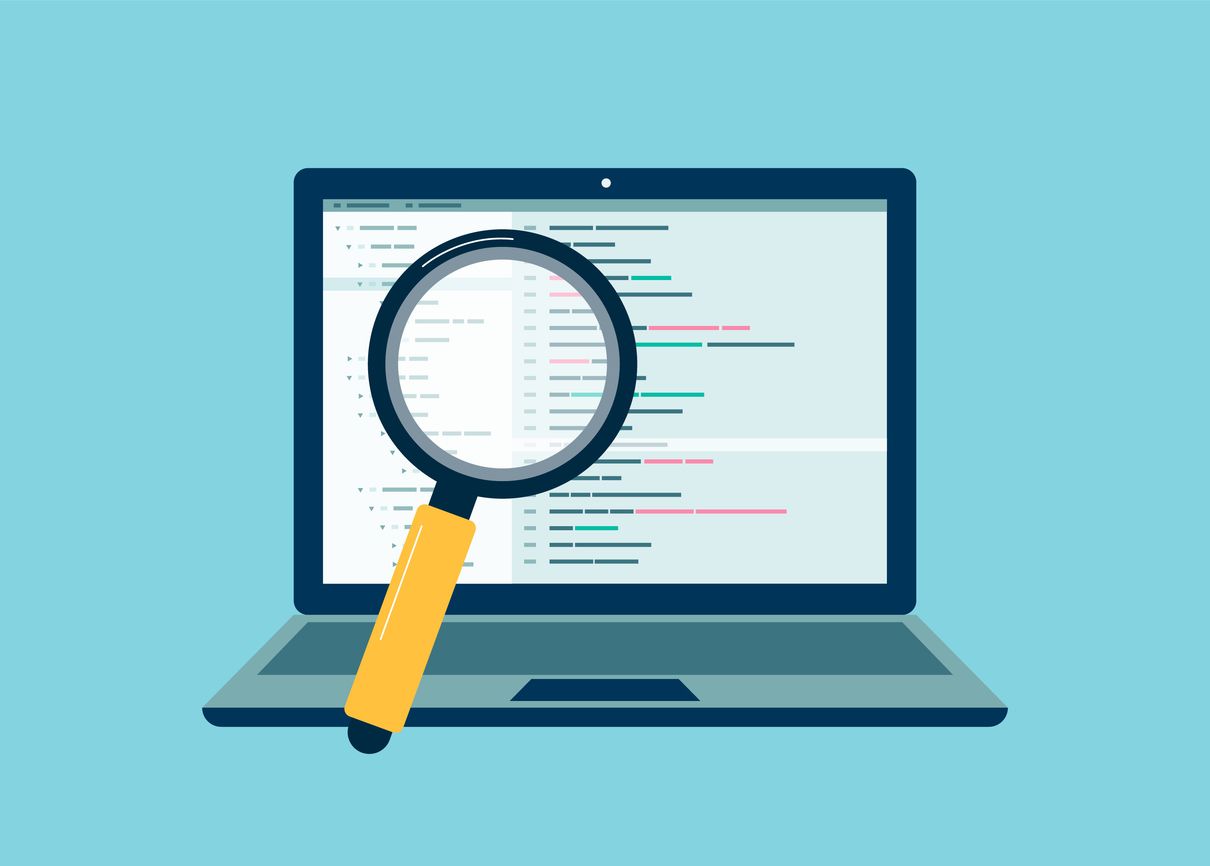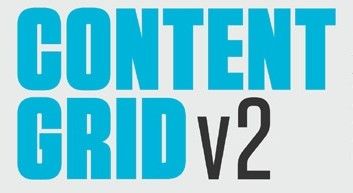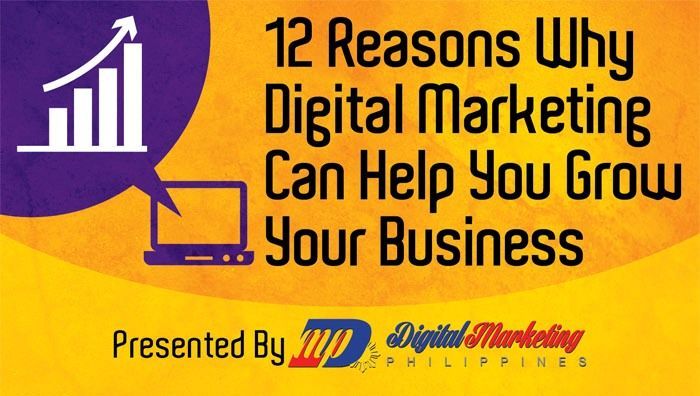Archiving a Website
If you need to archive a website for later reference, you have a few options for saving it using Chrome. Each method has its features, depending on what you need from the webpage you're saving. Whether you're a minimalist, a convenience seeker, or a collector, Chrome offers a way to keep the web's riches in your digital pocket.
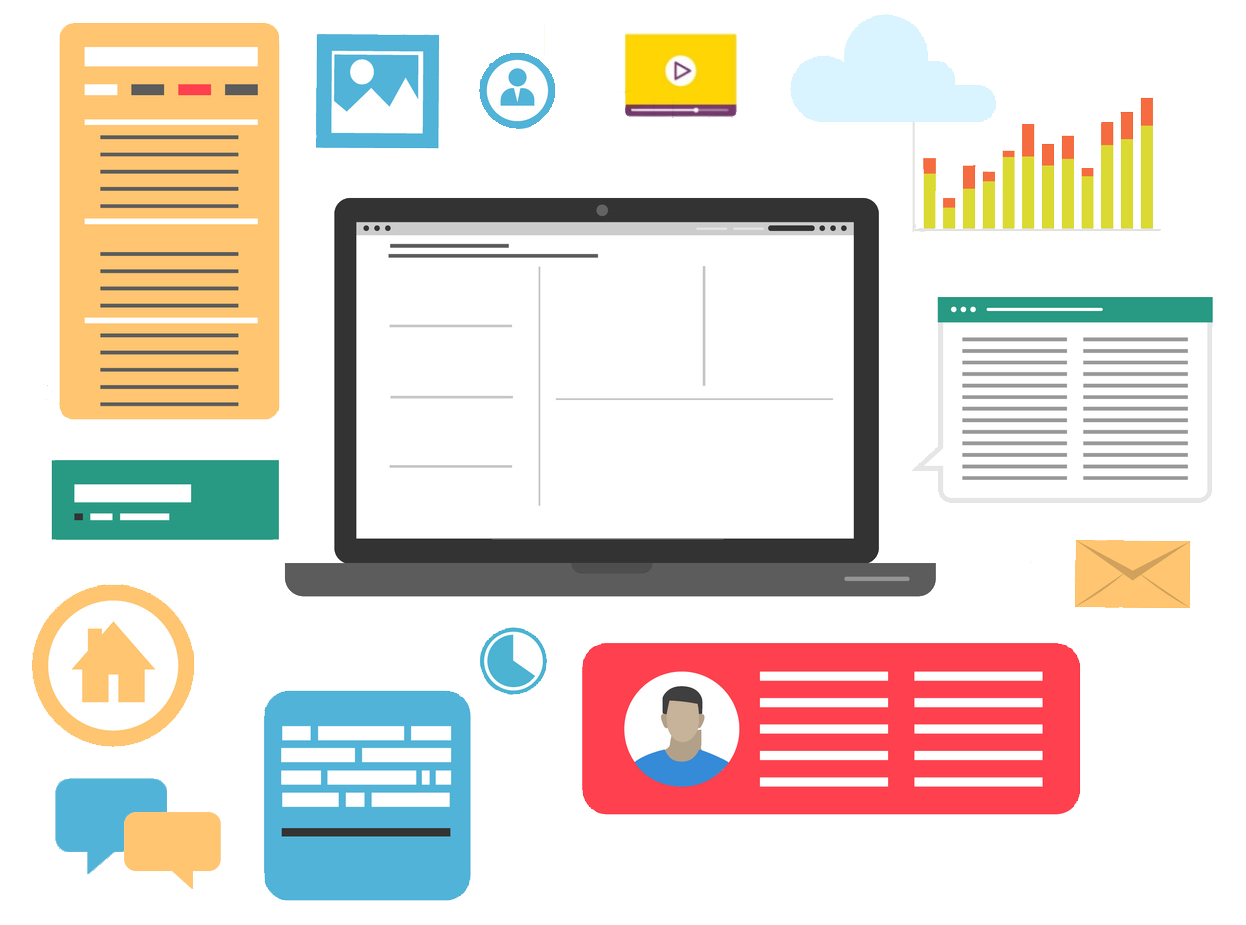
HTML Only: This option saves the webpage in its bare-bones form, capturing only the HTML file. Think of it as saving the skeleton of the webpage without the flesh. You get the structure, the text, and the links, but it's like attending a gala in your finest attire and forgetting your shoes, purse, and accessories at home. The images, CSS (which dictates the webpage's style and layout), and JavaScript (which adds interactivity) are not saved. When you open the file, it might look like the webpage's less glamorous twin, missing its flair and dynamism.
Single File: This option saves the entire webpage—text, images, CSS, and JavaScript—into a single HTML file. It's akin to capturing the essence of a live performance in a single photograph. By using clever encoding, everything is bundled together, ensuring that when you open the file, the webpage appears as it did online, in all its glory. It's convenient for keeping a complete record without juggling multiple files.
Complete: This is the archivist's method, saving the webpage in a more traditional manner. It creates a folder containing the HTML file along with all the necessary files (images, CSS, JavaScript) to accurately render the page offline. It's like buying a model kit; you get all the pieces separately and must put them together to see the full picture. This method keeps the webpage's look and feel intact, but you end up with a folder full of files alongside the HTML document.