Accordion Widget
Audio Widget
Share songs, podcasts, concerts, audio tutorials and other audio files on your site with the audio widget, which enables you to embed any SoundCloud or Mixcloud audio file or playlist directly to your site. Upload your audio file to one of these services, or use an existing public file, copy the link, and add it to your site via the audio widget. Upload up to 200MB file in MP3 or WAV format.
Some of the available design options are dependent on the audios source:
- Mixcloud: Layout, thumbnail display, light/dark color scheme, and sizing options (width only) are available (options vary depending on layout).
- Soundcloud: Layout, play icon color, and sizing options (width only) are available.
- Uploaded (site files): With uploaded audio, the design is not editable, only the width can be adjusted.
Countdown Widget
Coupon Widget
Get a Coupon!
List Widget
List of Services
-
List Item 1 Write a description for this list item and include information that will interest site visitors. For example, you may want to describe a team member's experience, what makes a product special, or a unique service that you offer.
List Item 1 -
List Item 2 Write a description for this list item and include information that will interest site visitors. For example, you may want to describe a team member's experience, what makes a product special, or a unique service that you offer.
List Item 2 -
List Item 3 Write a description for this list item and include information that will interest site visitors. For example, you may want to describe a team member's experience, what makes a product special, or a unique service that you offer.
List Item 3
Multi Location Map Widget
Menu Widget
Menu
Shapes Widget
Table Widget
| Number | First Name | Last Name | Email Address |
|---|---|---|---|
| 1 | Anne | Evans | anne.evans@mail.com |
| 2 | Bill | Fernandez | bill.fernandez@mail.com |
| 3 | Candice | Gates | candice.gates@mail.com |
| 4 | Dave | Hill | dave.hill@mail.com |
Tabs Widget
Video Widget
The Video widget allows you to upload up to a 200MB file in all formats. You can upload up to 100 videos per site. Upload videos from your device, Facebook, Instagram, Dropbox, Google Drive or record a video using your webcam. NOTE: A 10-minute video will produce a file size of approximately 240MB. The recommended maximum video resolution is High Definition (HD). At this setting, you can record a maximum of 5 minutes before the video file size becomes too large.
After you upload the video, you have the following options:
- Select a thumbnail to be showed before the video plays
- Show video controls
- Auto play (video must be muted)
- Play video in loop
- Mute video
You can also use the Video widget to add an unlimited number of external videos from YouTube, Vimeo, or DailyMotion.